Prerequisites
Superset can be installed in several ways, including using a pre-built Docker container, building it from source or deploying via Kubernetes Helm chart. The easiest way to get started is to run Superset via Docker. You will need:- Docker and Docker Compose.
- VirtualBox (Windows only).
- Git.
Quickstart
Follow this guide to setup Superset and get your first chart ready.Setup Superset
- Clone Superset’s GitHub repository
- Change directory to the root of the newly cloned repository and add the Firebolt driver
- Run Superset via Docker Compose
- (Optional) Verify firebolt driver is present in Superset container
firebolt-sqlalchemy in the output.
Once your Superset is booted up you should be able to access it in http://localhost:8088/
For more installation details, refer to Adding New Database Drivers in Docker in the Superset documentation.
Setup Firebolt connection
After the initial setup in Superset User Interface head to theSettings -> Database connections in the top right corner.
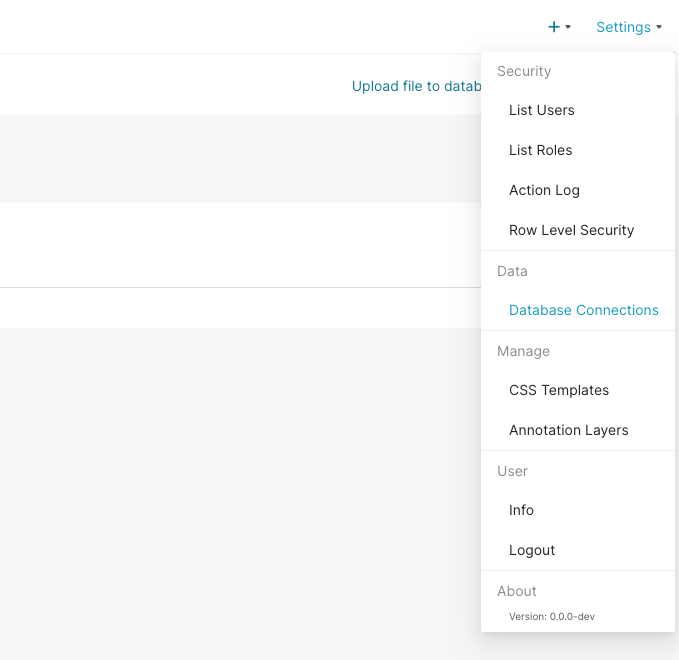
+ Database button and select Firebolt from the dropdown. If you don’t see Firebolt in the list, please refer to the Setup Superset section for instructions on how to install the Firebolt driver and verify that the driver is present.
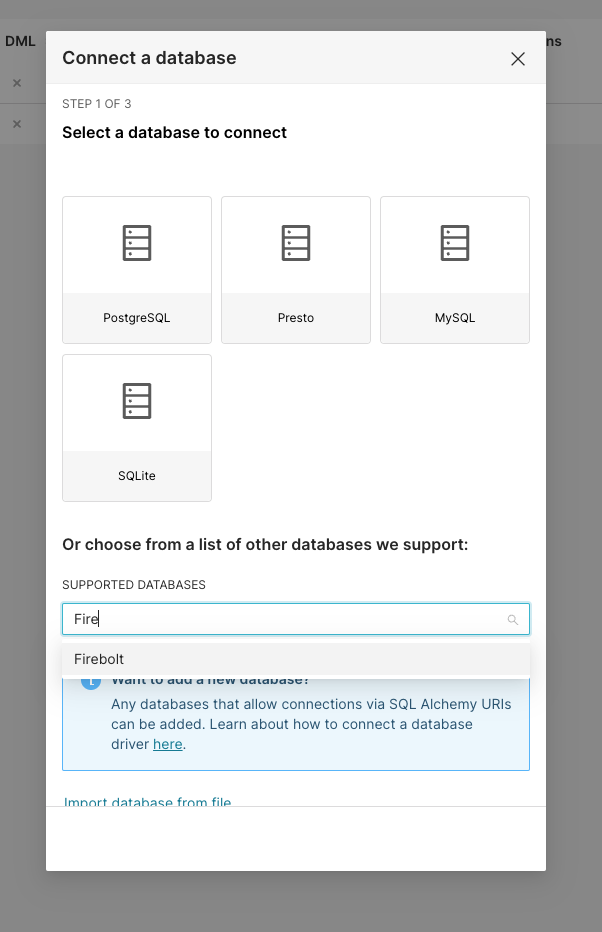
client_id and a client_secret.
Learn how to generate an ID and secret here.
Account name must be provided, you can learn about accounts in Manage accounts section.
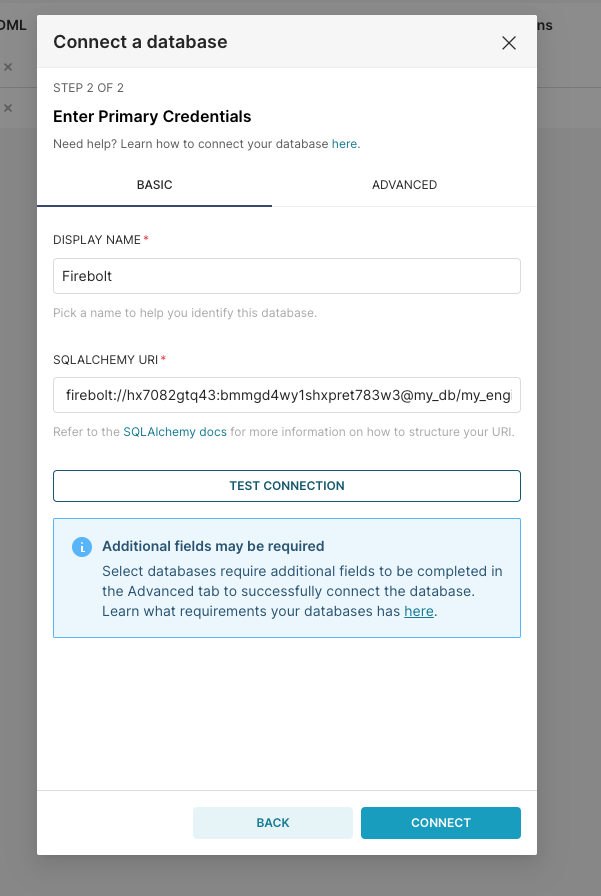
Build your first chart
This section assumes you have followed Firebolt tutorial and loaded a sample data set into your database.
+ Dataset. There you can select your sample table by specifying Firebolt as your Database, your schema and the table name you chose.
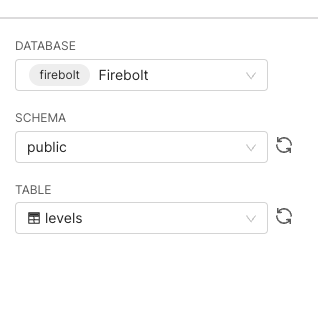
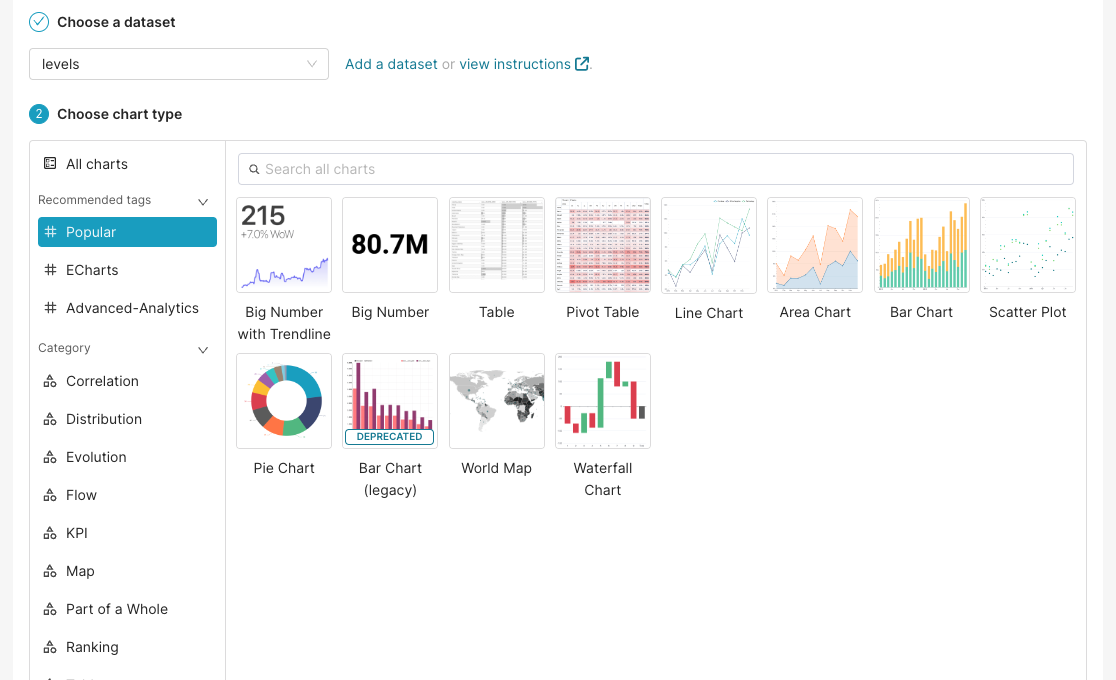
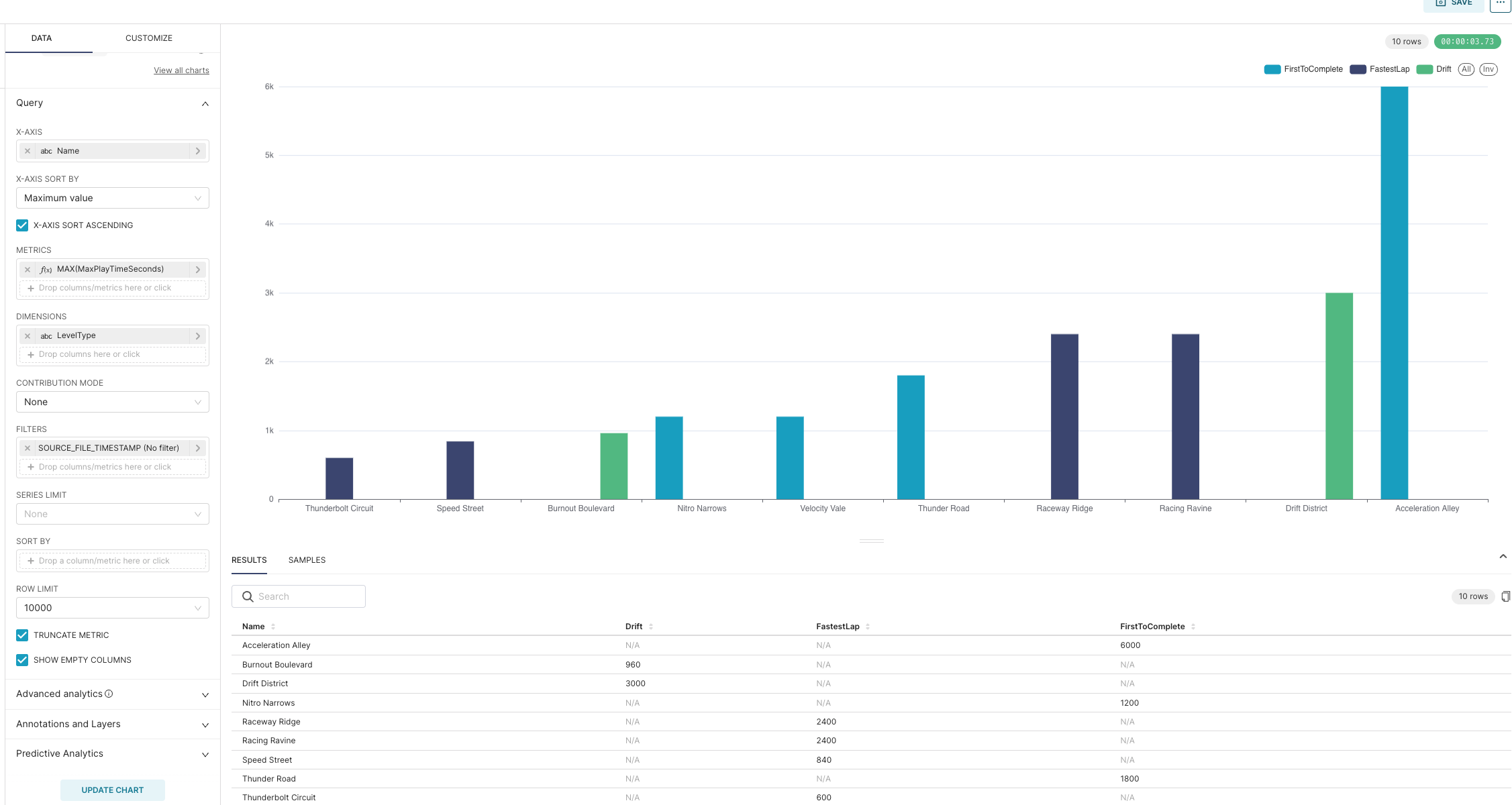
Further reading
- Creating your first Dashboard.
- Exploring data.
- Preset - managed Superset.
