Create an organization
To register to Firebolt and create an organization:- Go to Firebolt’s registration page: go.firebolt.io/signup
- Enter the following information in the form:
- First name
- Last name
- Email - make sure you use a business email address, such as
[email protected]. Based on that address, Firebolt infers the name of your company and organization. Firebolt does not support usernames with personal email addresses, such as[email protected]or[email protected]. - Region in which to create your first account. You will be able to create additional accounts in other regions later on, if needed.
- Click Register.
- An email will be sent to the address provided to verify the organization. When this email is received, click on Activate. To move on to the next step, Firebolt will approve your registration request and validate your information - this step might take a couple of minutes to complete.
- Once approved, you will get a welcome email. Click Go to Firebolt in this email.
- Enter a password as instructed and choose Set password.
- Choose Log in. Enter your login information (email address and password) and click Log in.
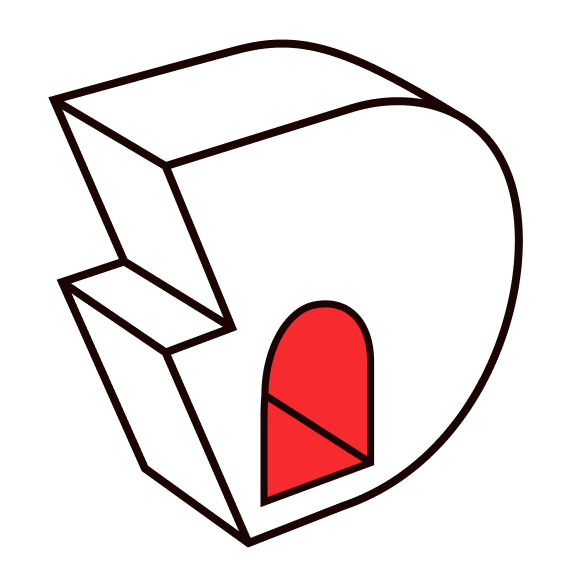
Next steps:
- Manage accounts
- Create logins or set up SSO authentication
- Add users to your account
- Manage roles
- Create databases, engines, and load your data. Follow our getting started tutorial to try this out with sample data.
