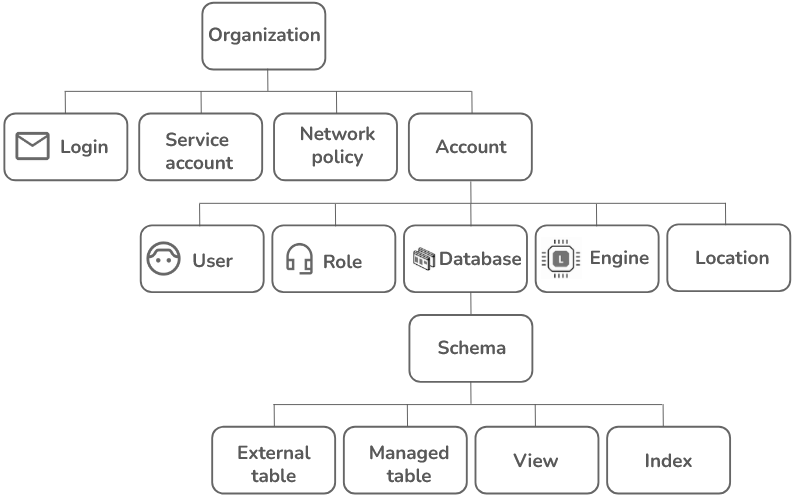
Organizations
An organization is a fundamental object in Firebolt, providing a logical structure for managing accounts, billing, and authentication. When registering to Firebolt, the organization name you’ll provide is the same as the domain name you use in your email. Organization names are globally unique. No two organizations can have the same name, but organizations can contain multiple accounts. Each account can contain multiple objects including users, roles, databases, tables, views, and engines. In the Firebolt object model, an organization has the following levels:- Login - an email associated with a user that is used for identification. A single login can be associated with users across multiple accounts, but can only be associated with one user per account. For more information about logins, see Manage logins.
- Service account - Use a service account to access Firebolt programmatically through an API. For more information about how to set up and manage a service account, see Manage programmatic access.
- Network policy - Set a network security configuration that controls and restricts network access to specific resources within Firebolt based on IP addresses or IP ranges. See Manage network policies.
- Account - A group of resources which can include a database, an engine and several users with associated logins or service accounts and roles. See the following Accounts section for high-level information about accounts and Manage accounts for more detailed information. Under account are the following levels:
- User - An individual with specific permissions and roles that allow access to and interaction with the database and engine within an account. A user must be associated with a login (or service account), and with an account. See the following Users section for more high-level information and Manage users and roles for more detailed information.
- Role - A set of permissions that defines a user’s access and capabilities, which can be assigned to one or more users to manage their privileges. See the following Roles section for more high-level information and Manage users and roles for more detailed information.
- Location - A secure, reusable object that stores connection details and credentials for external data sources. Locations provide centralized credential management and strengthen security by eliminating the need to embed credentials in queries or table definitions. For more information about locations, see LOCATION objects.
- Database - A logical collection of schemas and data objects, such as tables and views, that organizes and manages user data and metadata for querying and data processing. For more information about databases see Create a Database in the Get started using SQL guide. Under database are the following levels:
- Schema - A collection of system views containing metadata about objects in the current database, including tables, columns, indexes, and other database components. For more information, see Information Schema Views. Under schema are the following levels:
- External table - Tables that store metadata objects that reference files stored in an Amazon S3 bucket, rather than actual data. For more information, see Work with external tables.
- Managed table - A Firebolt-managed internal structured data object within a database that stores rows and columns of data. Firebolt’s managed tables have built-in optimizations for fast query processing times. For more information, see Tables.
- View - A virtual table that represents the result of a stored query, including both user-defined views and information schema views, which provide metadata about database objects like tables, columns, and indexes.
- Index - A database structure that optimizes data retrieval by organizing specific columns, improving query performance and enabling efficient filtering, sorting, and joining of datasets. For more information about indexes, see Data modeling.
- Schema - A collection of system views containing metadata about objects in the current database, including tables, columns, indexes, and other database components. For more information, see Information Schema Views. Under schema are the following levels:
- Engine - A compute resource that processes queries and manages data operations and can be scaled independently and turned on or off as needed. For more information, see Firebolt Engines.
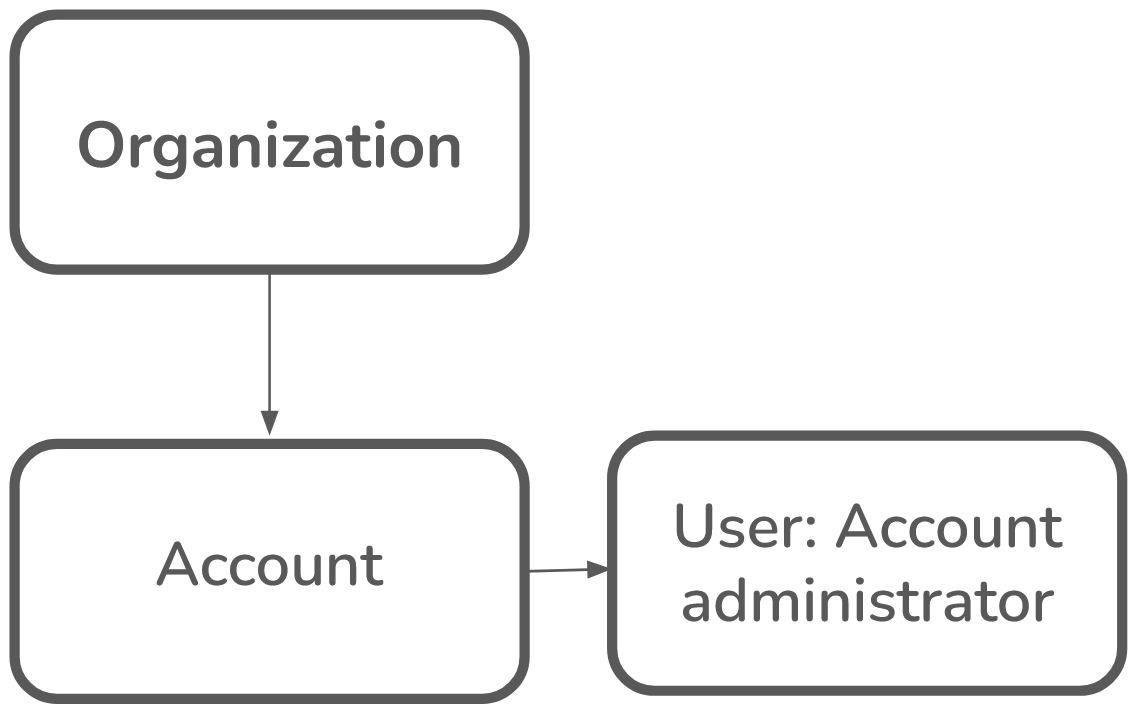
- You can have multiple users within an account.
- A user should be associated with either a login email for personal access or to a service account, for programmatic access.
- You can have multiple accounts in an organization.
- Each account name within an organization must be unique.
- You can’t have one account in multiple AWS regions.
- You can add resources such as databases and engines to the account.
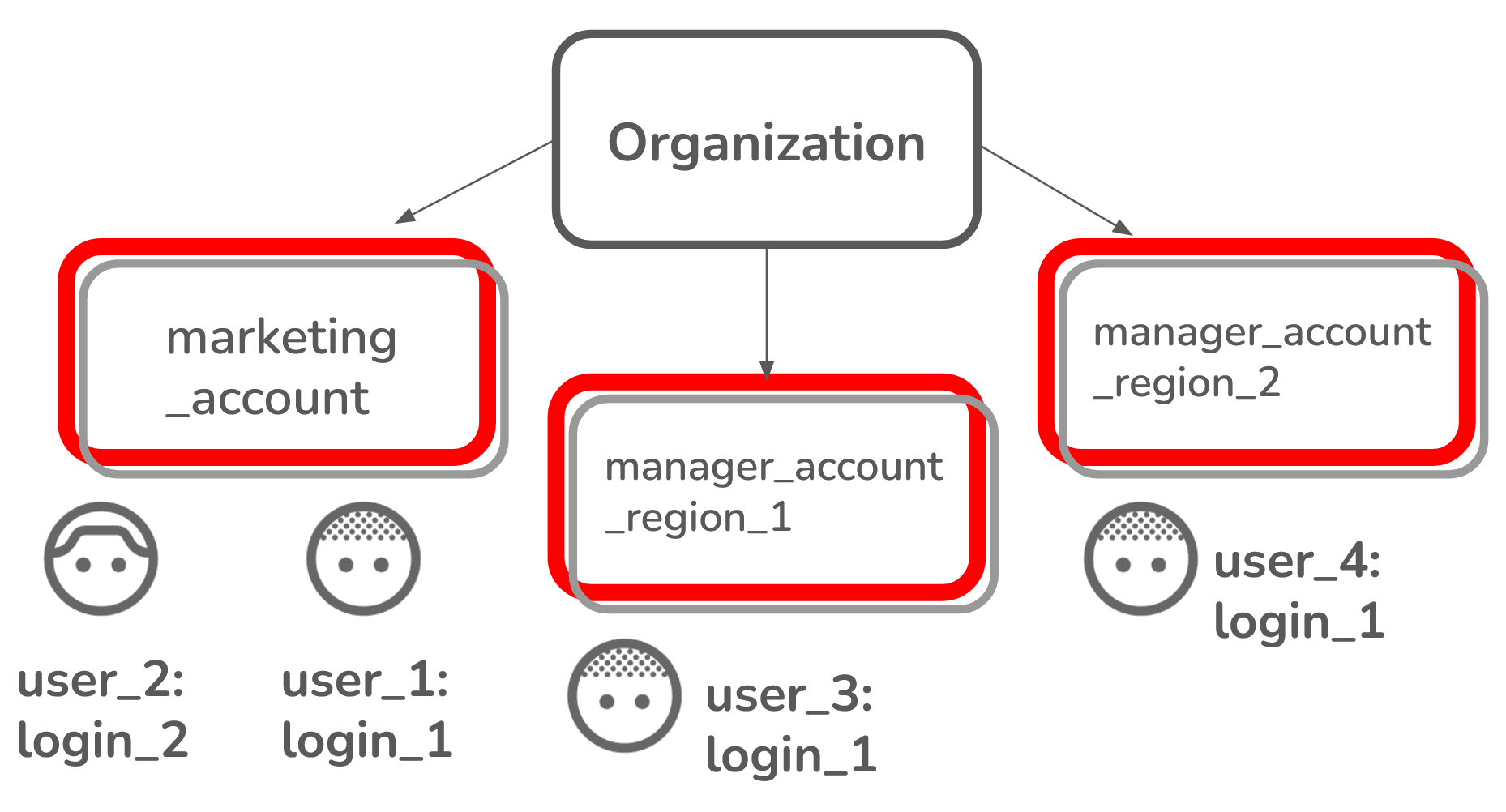
- A
marketing_account, which has access to resources associated with marketing tasks, and two different users. Theuser_1user is associated with alogin_1linked to an email account. - A
manager_account_region_1, which has access to resources associated with a manager account in one AWS region, and oneuser_3that is associated with login_1 linked to the same email account asuser_1in marketing_account. - A
manager_account_region_2, which has access to resources in a different region thanmanager_account_region_1, and one user also associated withlogin_1.
user_1, is associated with login_1, which is associated with both the marketing account and both manager accounts. These accounts have access to a different set of resources and permissions. The users user_1, user_3, and user_4 are all the same person because they have the same login and email. The manager also manages projects across AWS regions and must access those resources in a different account. Another employee, user_2, works in the marketing department and has access to only the marketing resources designated to marketing_account using permissions defined by his role.
Accounts
An account in Firebolt is an object within an organization that encapsulates resources for storing, querying, and managing data. Accounts provide:- Access control: Firebolt implements role-based access control (RBAC). Every object in the Firebolt object model is a securable and it comes with a set of privileges. Privileges allow administrators to control functionality Firebolt users can exercise when logged in.
- Data modeling: Using objects including databases, tables, views, and indexes, developers and architects can design their data warehouses and describe various business entities without compromising to deliver on ever-demanding performance needs.
- Cost control: With engines, system administrators can deploy engines that fit the need while achieving desired price-performance characteristics. Engines can scale vertically up and down, and horizontally out and in to meet business needs while allowing granular cost control.
- Workload management: Firebolt offers full workload isolation for computations, data and metadata. Firebolt users can deploy separate engines to support heterogeneous workloads, while having access to the same data. Firebolt supports a variety of workloads, including data-intensive applications requiring instant data access, complex business-critical dashboards needing timely updates, and intricate Extract-Load-Transform (ELT) processes for data ingestion.
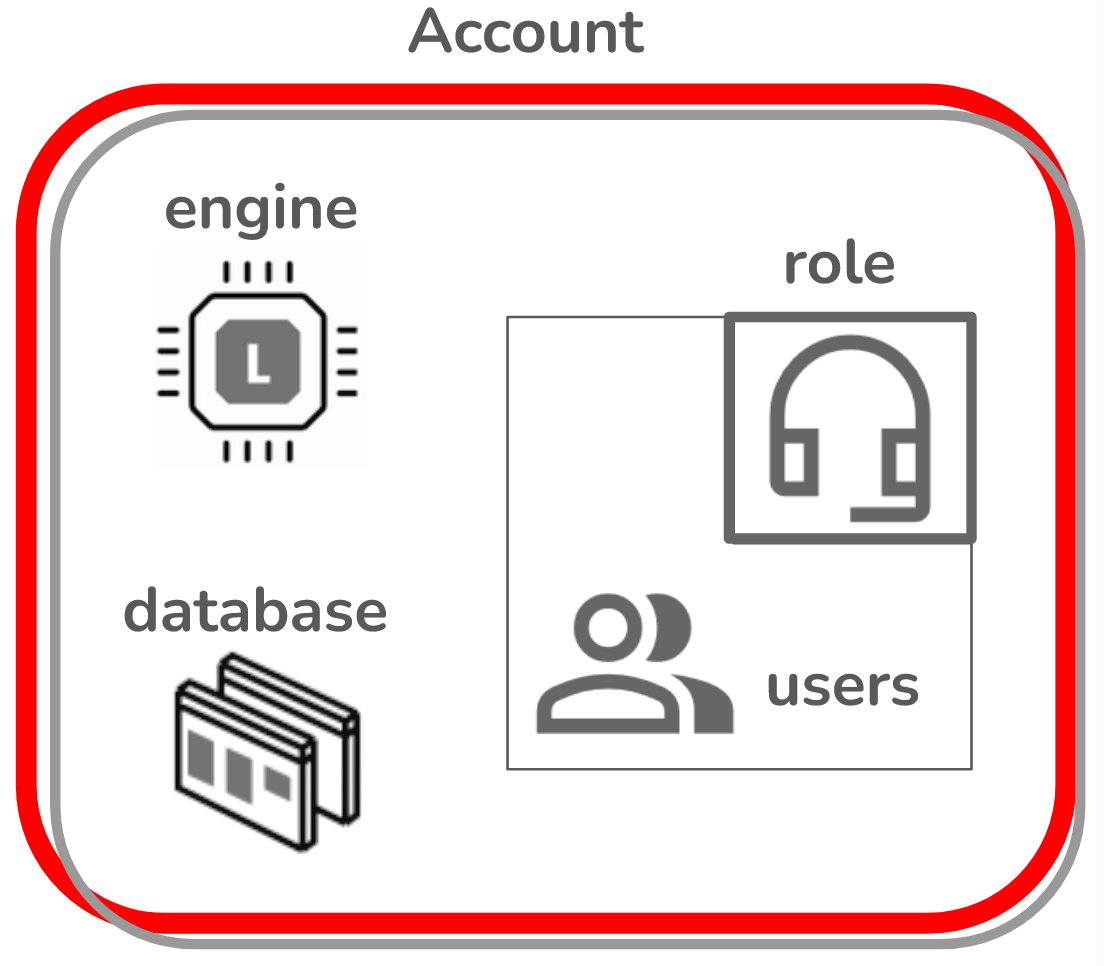
Users
A user must be associated with a role, which grants them permission to access resources. These users can be associated with different roles within a single account. Each user must be associated with either a login for personal access or a service account for programmatic access, as shown in the following diagram: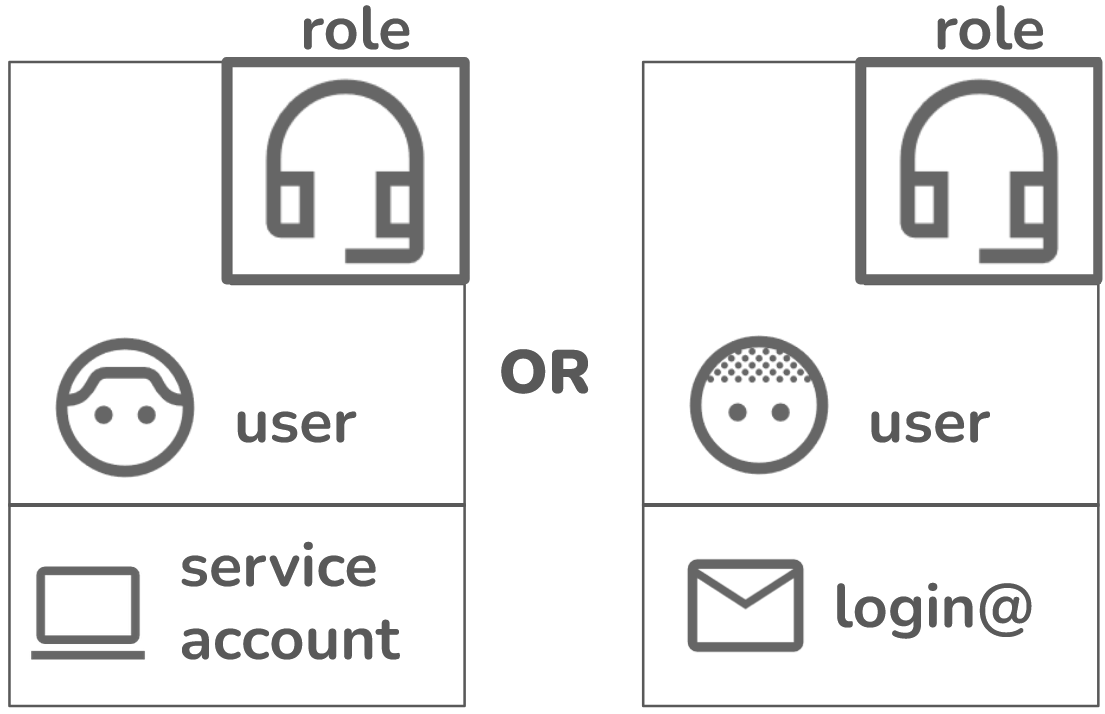
user_1 has a manager role that grants access to engines and databases associated with human resources tasks, as well as a marketing role that grants them access to everything that their employee has access to. A marketing employee, user_2, has read-only access to the tables in the database in marketing_account, but they cannot insert new entries or delete entries from a table.
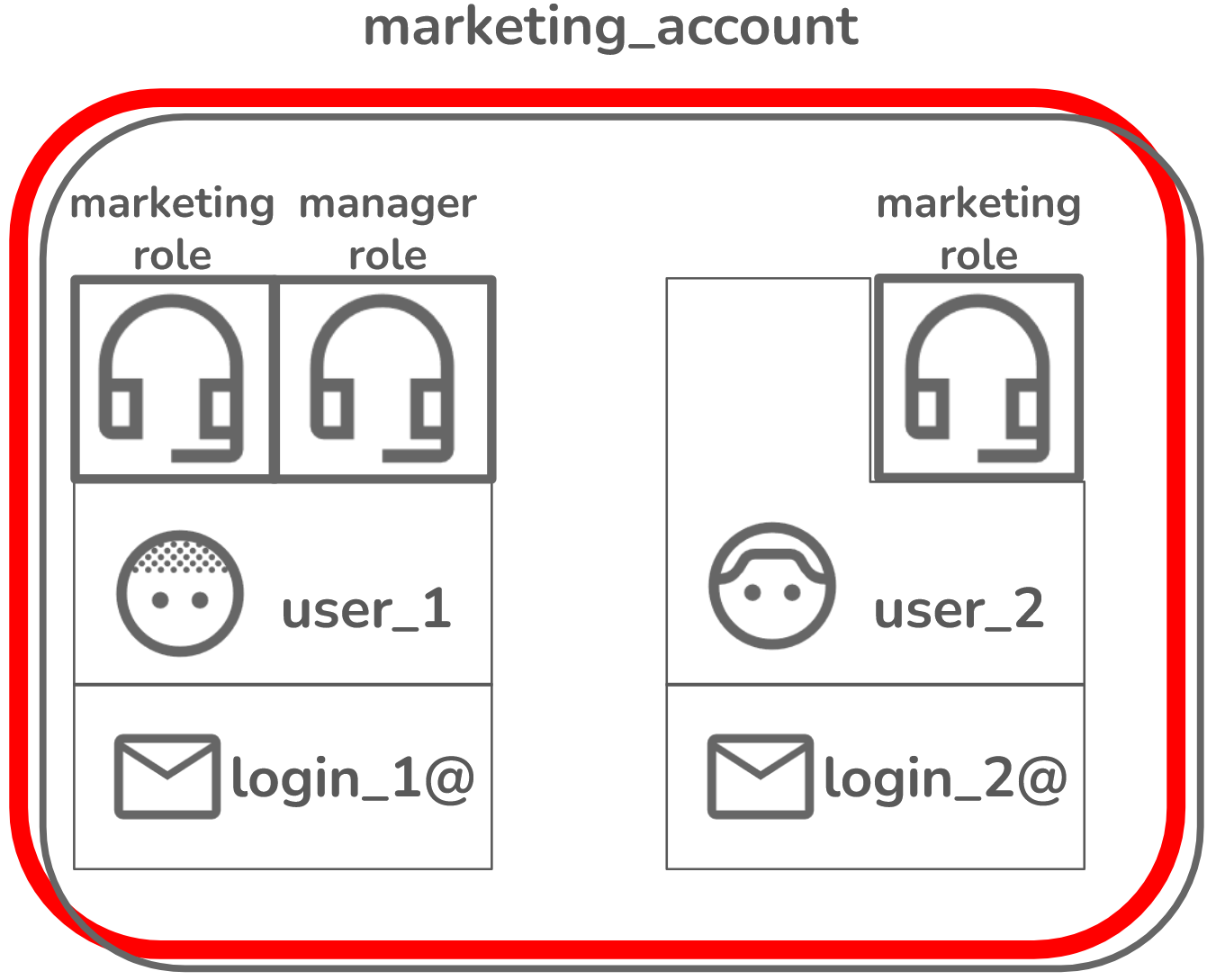
Roles
In Firebolt, each user is associated with either a login, which is an email address, or a service account. Each user must also have a role, as shown in the following diagram: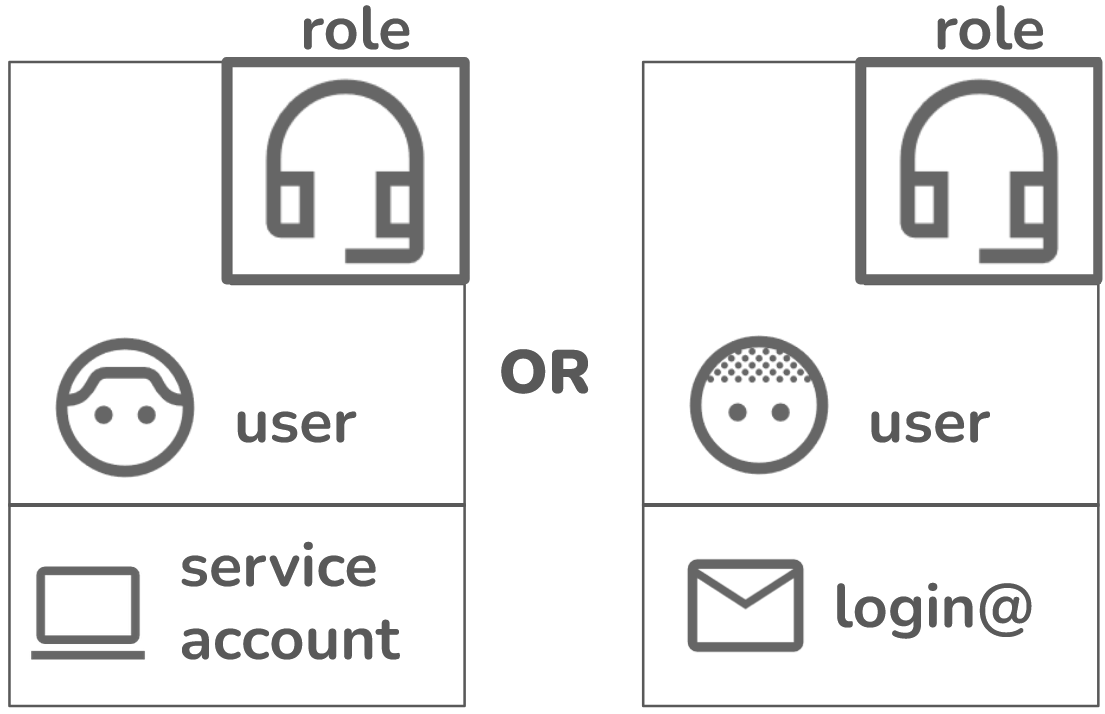
Firebolt built-in roles
Firebolt has the following built-in roles with associated permissions for objects including databases, engines, users, network policies, and accounts:Public role
A public role is associated with a user that can:- Use a database.
- Use a public schema.
- Create a public table.
- Create a public view.
- Create a public index.
- Create a public external table.
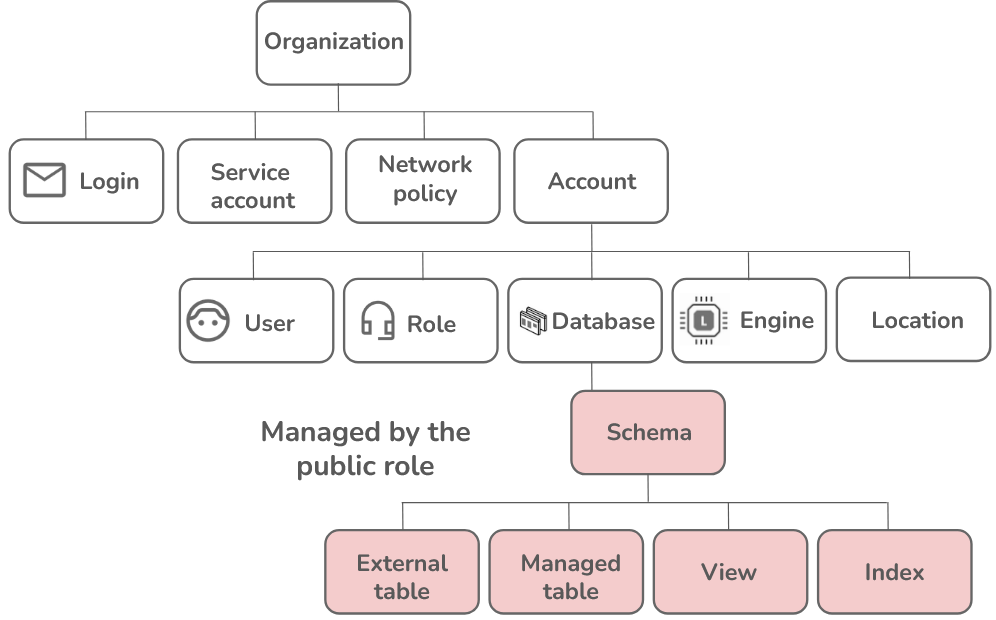
System administrative role
A system administrative role has privileges to manage databases, engines, schemas, and objects within those schemas. A system administrator can:- Create a database in an account.
- Create an engine in an account.
- Monitor engine use.
- Has all privileges for:
- Any database and its properties.
- Any engine and its properties.
- Any schema.
- Any view.
- Any external table.
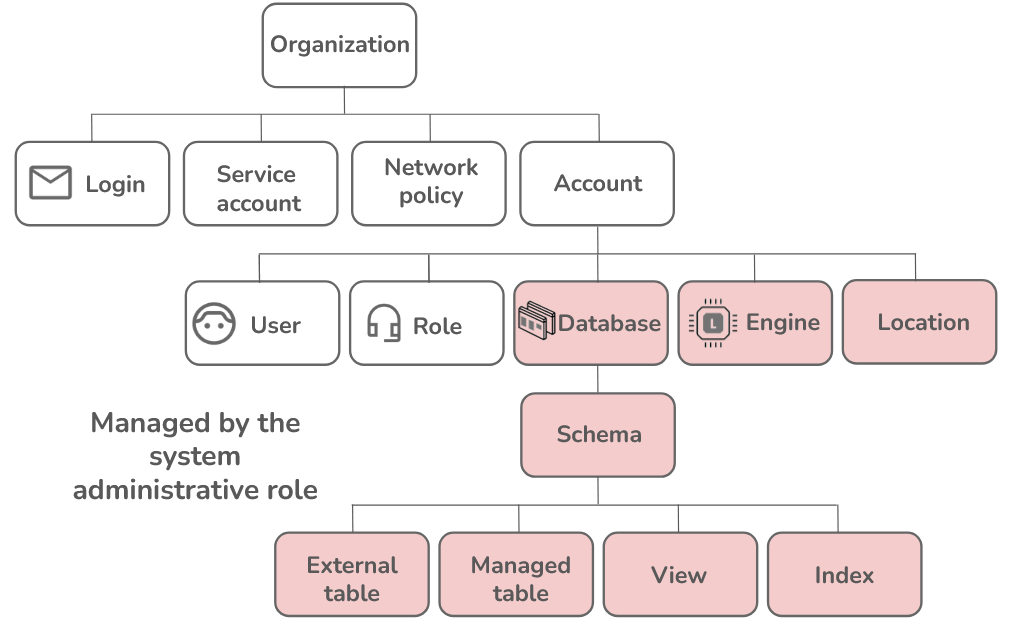
Account administrative role
An account administrative role includes all privileges associated with system administrators and can also manage accounts and users. An account administrator has:- All system administrator privileges.
- All privileges for an account.
- The ability to meter and monitor account use.
- The ability to cancel a query on any engine in an account.
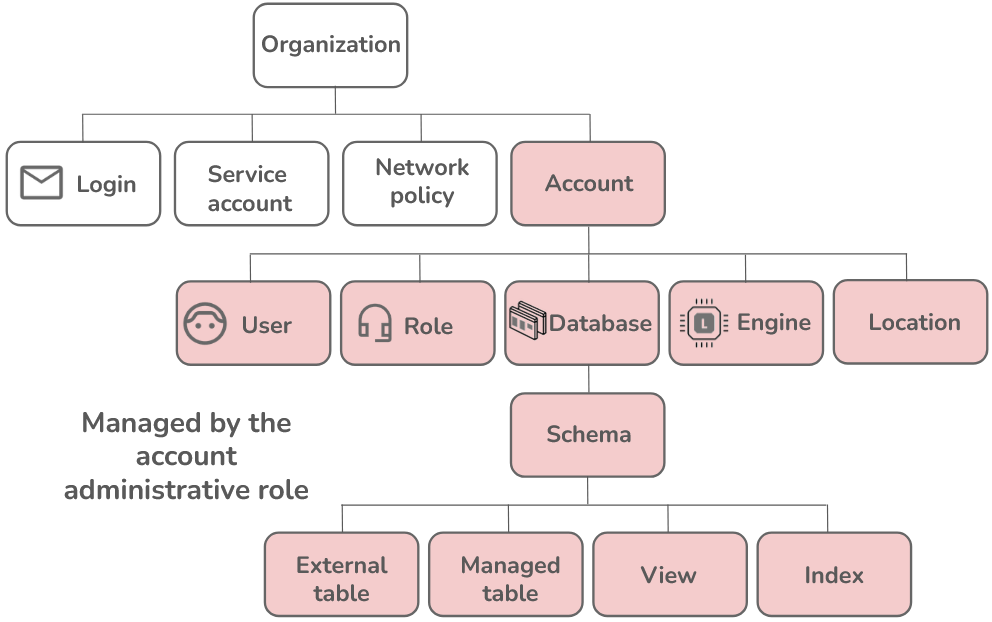
Organizational administrative role
An organizational administrative role has all privileges associated with system administrators and can also manage accounts and users. An organizational administrator has:- All privileges for an organization.
- All privileges for any account in an organization.
- All privileges for any login in an organization.
- All privileges for any service account in an organization.
- All privileges for any network policies in an organization.
- The ability to monitor any usage in the organization.
- The ability to set any organization-related property.
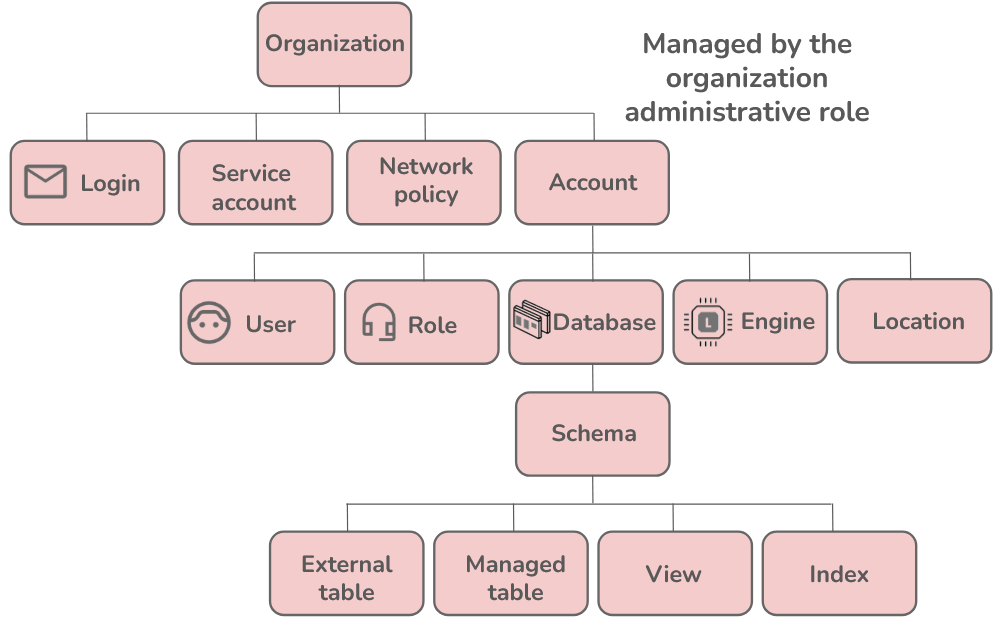
- Global authentication method: Firebolt handles user authentication and access control at the organization level. A login (represented by an email) is created for each user accessing Firebolt.
- Programmatic access: Service accounts enable programmatic access to Firebolt.
- Network policy enforcement: Network policies provide fine-grain control of IP ranges that are allowed or blocked from accessing an organization.
Additional resources
Billing
Firebolt provides billing at the organization level, but gives you billing observability at both organization and account levels. This allows:- Organization-level governance: Monitor and analyze the overall billing for all accounts to gain insights into the organization’s cost distribution and resource utilization at the organization level.
- Account-level observability: Delve into detailed billing information specific to each account, allowing you to track individual accounts’ usage, costs, storage, and compute consumption patterns.
