All the engine operations in this guide can be performed using a system engine.
- Create engines – Learn how to create an engine.
- Start or resume an engine – Learn how to start or resume an engine.
- Stop an engine – Learn how to stop an engine either gracefully or immediately.
- Resize engines – Learn how to scale engines up or down by adjusting the node type or number of nodes.
- Concurrency auto-scaling – Learn how to enable auto-scaling for engines to automatically adjust the number of clusters based on workload.
- Automatically start or stop an engine – Learn how to configure engines to start and stop automatically based on specific conditions.
Create engines
You can create an engine using SQL scripts or through the UI in the Develop Space.Create an engine using the UI
- Login to the Firebolt Workspace.
- Select the Develop Space icon (</>) from the left navigation bar.
- Select the red plus (+) button from the top of the left navigation bar.
- Select Create new engine.
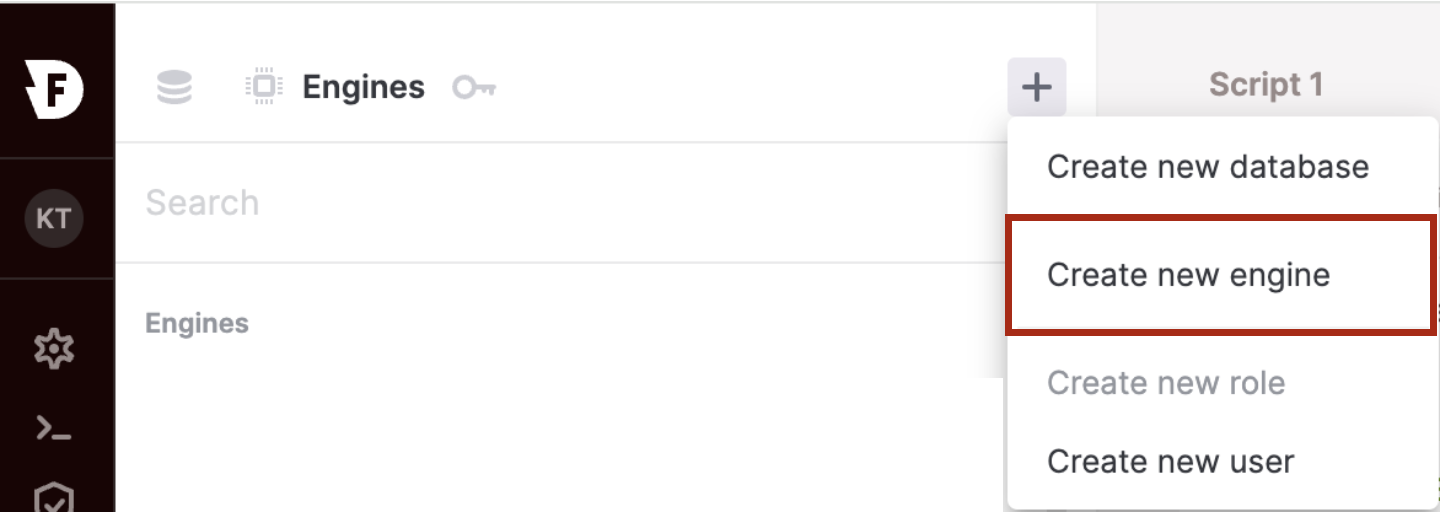
- Enter the engine name, type, and number of nodes.
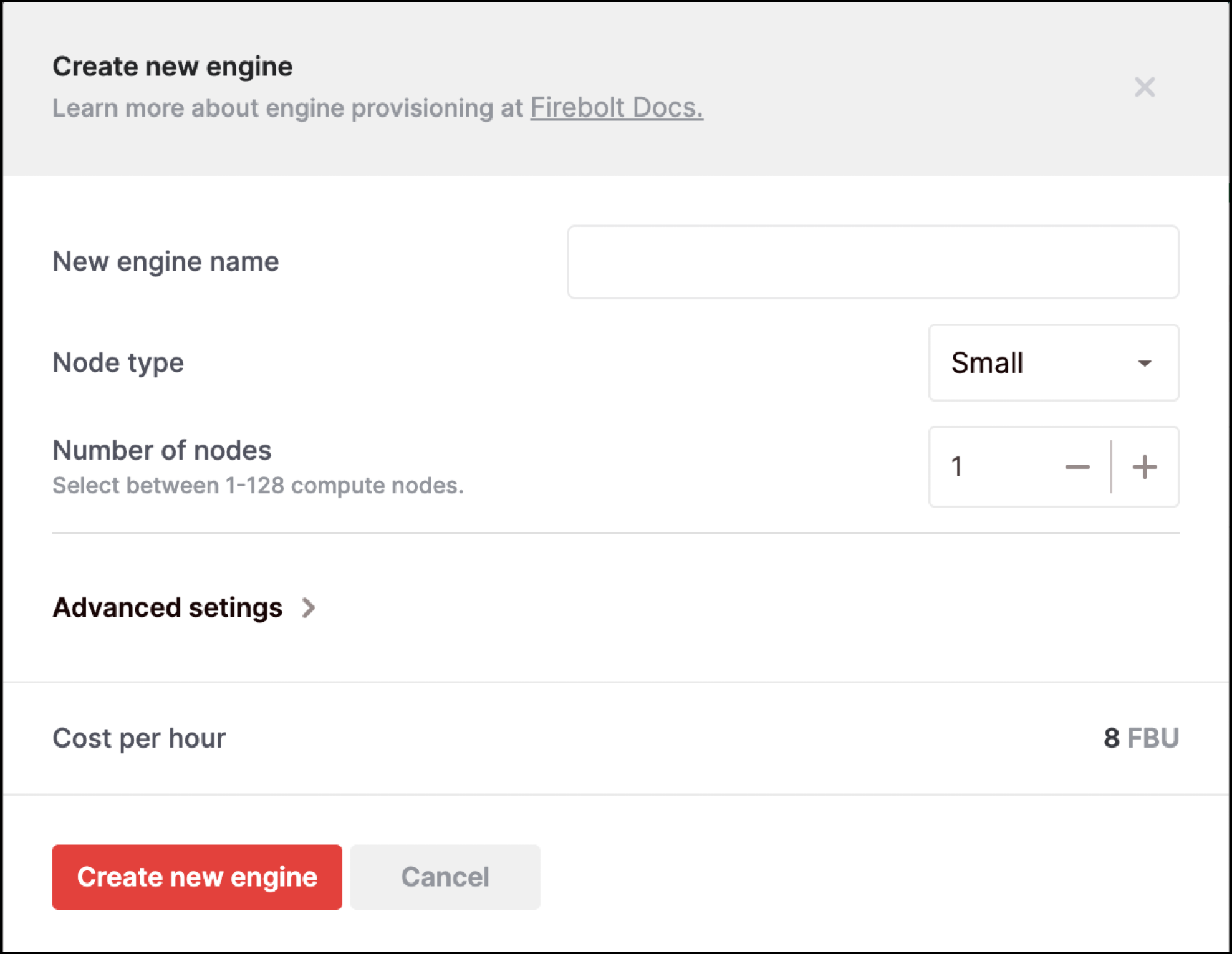
- Select Create new engine.
Create an engine using the API
To create an engine, use CREATE ENGINE. The following code example creates an engine with one cluster containing two nodes of typeS:
M:
When creating an engine using the UI, Firebolt preserves the exact capitalization of the engine name. For example, an engine named MyEngine will retain its casing. To reference this engine in SQL commands, enclose the name in quotes: “MyEngine”. For more information, visit the Object Identifiers page.
Start or resume an engine
Start an engine using the UI
- In the Engines list, find the engine you want to start.
- Open the dropdown menu next to the engine and select Start engine.
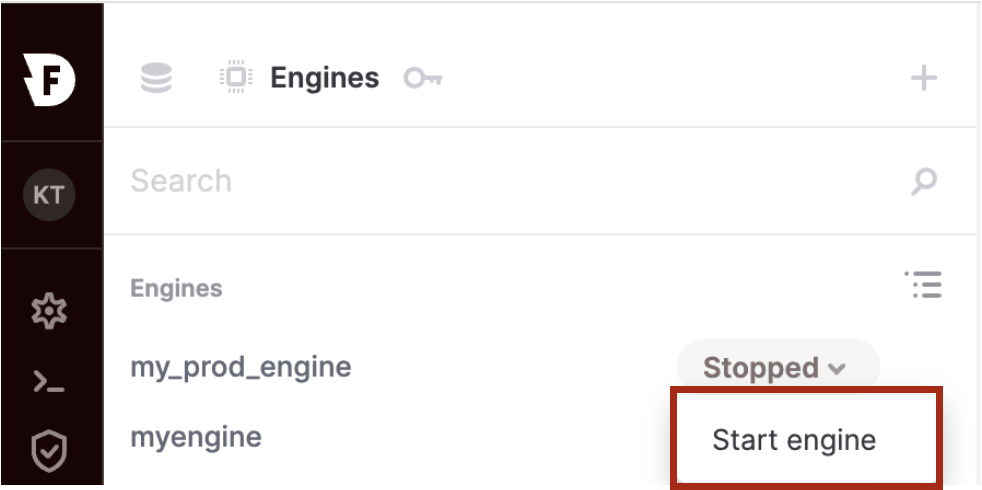
- The engine status changes to Running once started.
Start an engine using the API
To start your engine, use the START ENGINE command:Stop an engine
Stop an engine using the UI
- In the Engines list, find the engine you want to stop.
- Open the dropdown menu and select Stop engine.
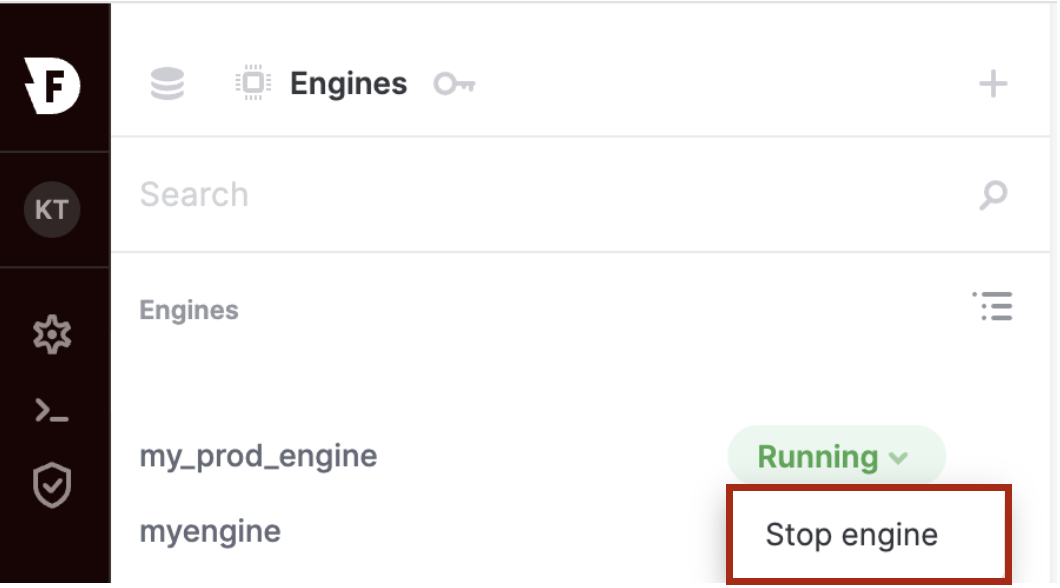
Stop an engine using the API
To stop an engine, use the STOP ENGINE command:Stopping an engine clears its cache. Queries run after restarting will experience a cold start, potentially impacting performance until the cache is rebuilt.
Resize engines
Scale engines up or down using the UI
- In the Engines list, find the engine to modify.
- Open the dropdown menu and select the More options icon ( ⋮ ).
- Choose Modify engine.
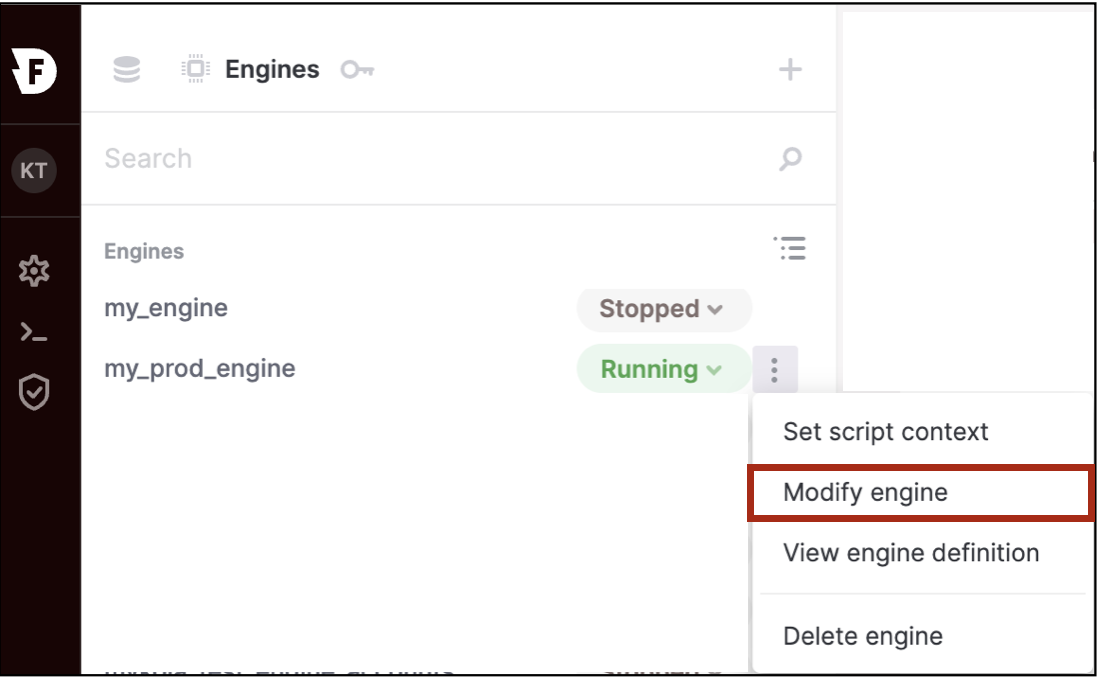
- Choose the new node type and select Modify engine.
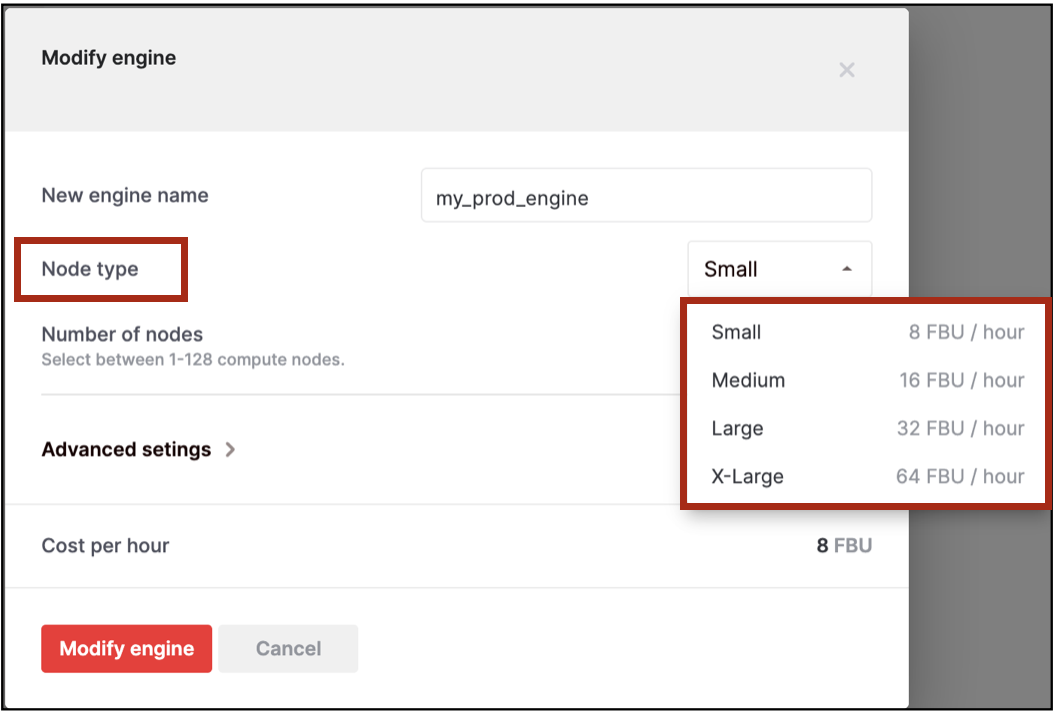
Scale engines up or down using the API
Use the ALTER ENGINE command to change the node type:Scale engines out or in using the UI
- In the Engines list, find the engine to modify.
- Open the dropdown menu, select the More options icon ( ⋮ ), and choose Modify engine.
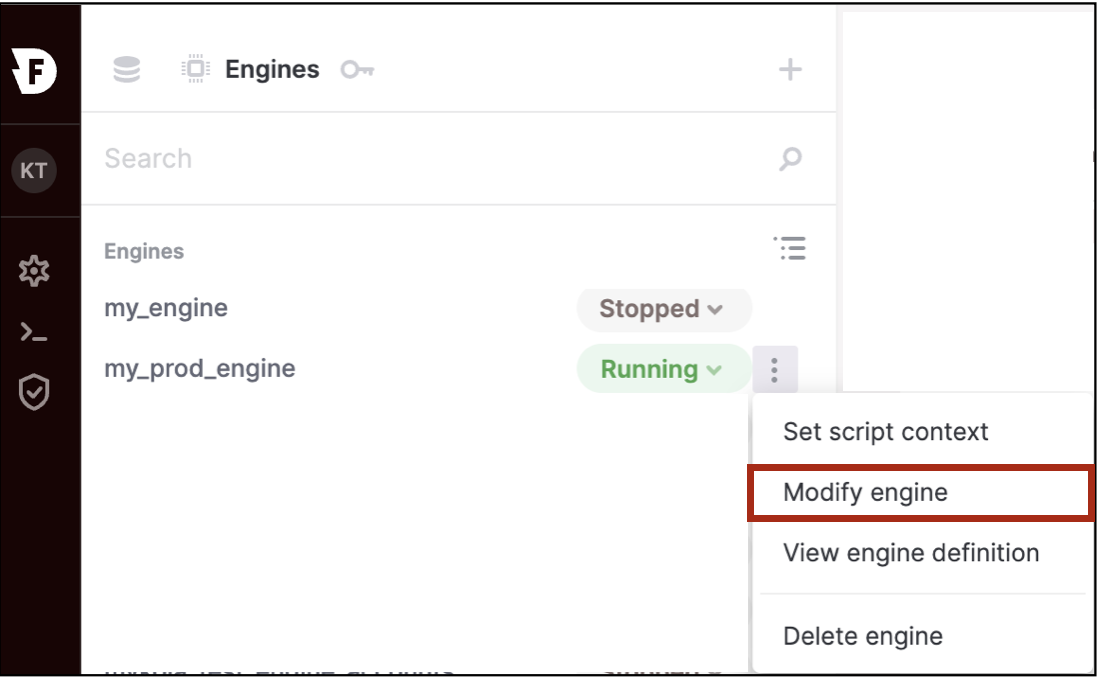
- Adjust the number of nodes using the (-) and (+) buttons.
Scale engines out or in using the API
Use the ALTER ENGINE command to change the number of nodes:Concurrency auto-scaling
You can use theMIN_CLUSTERS and MAX_CLUSTERS parameters to enable auto-scaling and allow the engine to adjust the number of clusters based on workload. Firebolt scales the clusters between the defined minimum and maximum based on engine CPU usage, time in the queue, and other factors that vary with demand. Auto-scaling helps your engine adapt to fluctuating workloads, improving performance, minimizing delays during high demand, avoiding bottlenecks, ensuring consistent query response times, and optimizing resource utilization for a more cost-effective solution.
For a technical guide on how concurrency auto-scaling works, see the Understanding Autoscaling page.
To use auto-scale, do the following:
-
Create an engine with
MIN_CLUSTERSset to a value andMAX_CLUSTERSset to a value higher thanMIN_CLUSTERSas shown in the following code example:
MIN_CLUSTERS has the same value as MAX_CLUSTERS, auto-scaling is not enabled.
-
Check the
information_schema.enginesview to check how many clusters are being used by your engine. The following code example returns the number ofCLUSTERS,MIN_CLUSTERS, andMAX_CLUSTERSfrom the specified engine:You can also select the Engine monitoring tab at the bottom of the SQL script editor in the Develop Workspace as shown in the following image: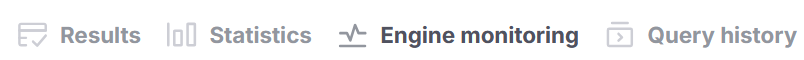
-
Test auto-scaling by running a query that overloads a single cluster, then check
information_schema.enginesto observe the change in theCLUSTERSvalue. You can use any query to test this functionality as long as it can overload the engine. The following example is one such query, but you can use any query that causes the engine to overload.-
In the Develop Space, run the following example query in two separate tabs simultaneously.
The following code example calculates the maximum product of
a.xandb.yafter casting them toBIGINT, and the total count of joined rows from two generated series of numbers ranging from 1 to 1,000,000: -
After about a minute, enter the code example in step 1 in a new tab. The query should return the numbers of
CLUSTERSas2as shown in the following table:clusters min_clusters max_clusters 2 1 2 - Stop the engine to stop resource consumption. These queries can run for a very long time and prevent the engine from stopping automatically. The following code example stops an engine without waiting for running queries to finish:
-
In the Develop Space, run the following example query in two separate tabs simultaneously.
The following code example calculates the maximum product of
If you are using Firebolt in preview mode, you can only use a single cluster for your engines. If you want to try using multi-cluster engines, contact Firebolt support. Additionally, when scaling an engine, both the old and new compute resources may be active at the same time for a period. This simultaneous operation can result in higher consumption of Firebolt Units (FBUs).
Automatically start or stop an engine
You can configure an engine to start automatically after creation and to stop after a set idle time.Configure automatic start/stop using the UI
- In the Create new engine menu, open Advanced Settings.
- Disable Automatically start engine to prevent the engine from starting upon query execution.
- Disable Start engine immediately to prevent the engine from starting upon creation.
- To configure automatic stopping, set your idle timeout in the Automatically stop engine dropdown. The default is 20 minutes. Choose the Off option to disable auto-stop.
Configure automatic start/stop using the API
Use the CREATE ENGINE command to set auto-start and auto-stop options:- is stopped after creation
- can only be started through the start engine flow
- auto-stops after 10 minutes of inactivity.
The
START_IMMEDIATELY function can only be set during engine creation and cannot be modified afterward.