SQL Dialect
Arrays
Learn techniques to manipulate and transform arrays in Firebolt.
This section covers querying and manipulating arrays in Firebolt.
Array literals are also supported. For example, the
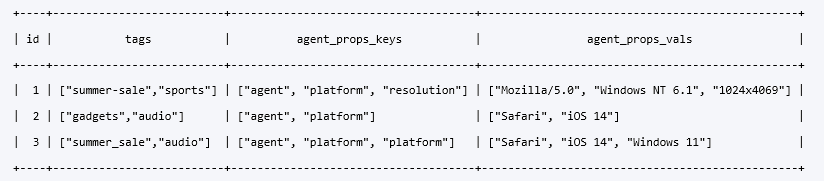 Returns:
Returns:
Returns:
Returns:
Returns:
Returns:
Returns:
Returns:
ARRAY_SORT sorts one array by another. One array represents the values and the other represents the sort order.
The example below sorts the first array by the positions defined in the second array
Returns:
Returns:
Returns:
Returns:
returns the
returns the
returns the
returns the
returns the
returns the
Declaring ARRAY data types in table definitions
Array types are declared usingARRAY(<type>) where <type> can be any data type that Firebolt supports. This includes the ARRAY data type, so arrays can be arbitrarily nested.
If you load an array from a CSV file, the arrays in the CSV file must be enclosed in double quotes ("").
For example, if a CSV file contains a row containing value1 , value2 , "[array_value3 , array_value4]" , you can create a table using the following code to read array_value3 and array_value4 into array_values.
SELECT statement shown below is valid.
Basis for examples
All examples in this topic are based on the table below, namedvisits. The column id is of type INTEGER. All other columns are of type ARRAY(TEXT).
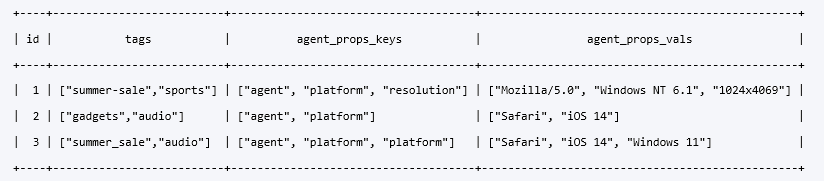
Simple array functions
There are several fundamental functions that you can use to work with arrays, including ARRAY_LENGTH, ARRAY_CONCAT, and ARRAY_FLATTEN. See the respective reference for a full description. Brief examples are shown below.LENGTH example
LENGTH returns the number of elements in an array.
ARRAY_CONCAT example
ARRAY_CONCAT combines multiple arrays into a single array.
ARRAY_FLATTEN example
ARRAY_FLATTEN converts an ARRAY of ARRAYs into a single flattened ARRAY. Note that this operation flattens only one level of the array hierarchy.
Manipulating arrays with Lambda functions
Firebolt Lambda functions are a powerful tool that you can use on arrays to extract results. Lambda functions iteratively perform an operation on each element of one or more arrays. Arrays and the operation to perform are specified as arguments to the Lambda function.Lambda function general syntax
The general syntax pattern of a Lambda function is shown below. For detailed syntax and examples see the reference topics for Lambda functions.| Parameter | Description |
|---|---|
<LAMBDA_FUNC> | Any array function that accepts a Lambda expression as an argument. For a list, see Lambda functions. |
<arr1_var>[, <arr2_var>][, ...<arrN_var>] | A list of one or more variables that you specify. The list is specified in the same order and must be the same length as the list of array expressions (<array1>[, <array2>][, ...<arrayN>]). At runtime, each variable contains an element of the corresponding array. The specified <operation> is performed for each variable. |
<operation> | The operation that is performed for each element of the array. This is typically a function or Boolean expression. |
<array1>[, <array2>][, ...<arrayN>] | A comma-separated list of expressions, each of which evaluates to an ARRAY data type. |
Lambda function example–single array
Consider the following TRANSFORM array function that uses a single array variable and reference in the Lambda expression. This example applies theUPPER function to each element t in the ARRAY-typed column tags. This converts each element in each tags array to upper-case.
Lambda function example–multiple arrays
ARRAY_FIRST is an example of a function that takes multiple arrays as arguments in a map of key-value pairs. One array represents the keys and the other represents the values.ARRAY_FIRST uses a Boolean expression that you specify to find the key in the key array. If the Boolean expression resolves to true, the function returns the first value in the value array that corresponds to the key’s element position. If there are duplicate keys, only the first corresponding value is returned.
The example below returns the first value in the agent_props_vals array where the corresponding position in the agent_props_keys array contains the key platform.
UNNEST
You might want to transform a nested array structure to a standard tabular format.UNNEST serves this purpose.
UNNEST is a table-valued function (TVF) that transforms an input row containing an array into a set of rows.
UNNEST unfolds the elements of the array and duplicates all other columns found in the SELECT clause for each array element.
If the input array is empty, the corresponding row is eliminated.
You can use a single UNNEST command to unnest several arrays if the arrays are the same length.
Multiple UNNEST statements in a single FROM clause result in a Cartesian product. Each element in the first array has a record in the result set corresponding to each element in the second array.
Example–single UNNEST with single ARRAY-typed column
The following example unnests thetags column from the visits table.
Example–single UNNEST using multiple ARRAY-typed columns
The following query specifies both theagent_props_keys and agent_props_vals columns to unnest.
Example–multiple UNNEST clauses resulting in a Cartesian product
The following query, while valid, creates a Cartesian product.Example–error on UNNEST of multiple arrays with different lengths
The following query is invalid and will result in an error as thetags and agent_props_keys arrays have different lengths for row 1.
ARRAY input and output syntax
ARRAY values can be converted from and to TEXT. This happens, for example, when an explicit CAST is added to a query, or when ARRAY values are (de-)serialized in a COPY statement.
Converting ARRAY to TEXT
Broadly, theTEXT representation of an ARRAY value starts with an opening curly brace ({). This is followed by the TEXT representations of the individual array elements separated by commas (,).
It ends with a closing curly brace (}). NULL array elements are represented by the literal string NULL. For example, the query
TEXT value '{1,2,3,4,NULL}'.
When converting ARRAY values containing TEXT elements to TEXT, some additional rules apply. Specifically, array elements are enclosed by double quotes (") in the following cases:
- The array element is an empty string.
- The array element contains curly or square braces (
{,[,],}), commas (,), double quotes ("), backslashes (\), or white space. - The array element matches the word
NULL(case-insensitively).
TEXT value '{1,2,3,4,NULL,"","{impostor,array}","[\"impostor\",\"array\",\"back\\slash\"]"," padded and spaced ","only spaced","null"}'.
Converting TEXT to ARRAY
When converting theTEXT representation of an array back to ARRAY, the same quoting and escaping rules as above apply. Unquoted whitespace surrounding array elements is trimmed, but whitespace
contained within array elements is preserved. The array elements themselves are converted according to the conversion rules for the requested array element type. For example, the query
ARRAY(TEXT) value [1,2,3,4,NULL,'','{impostor,array}','["impostor","array","back\slash"]',' padded and spaced ','null','unquoted padded and spaced'].
It is also possible to enclose arrays with square braces ([ and ]) instead of curly braces ({ and }) when converting from TEXT to ARRAY. For example, the query
ARRAY(INTEGER) value [1,2,3,4,NULL].
Nested ARRAYs
Finally, the same prodedure applies when converting nestedARRAY values from and to TEXT. For example, the query
TEXT value {NULL,{},{1,2},{3,4}}, and the query
ARRAY(ARRAY(INTEGER)) value [NULL,[],[NULL],[1,2],[3,4]].