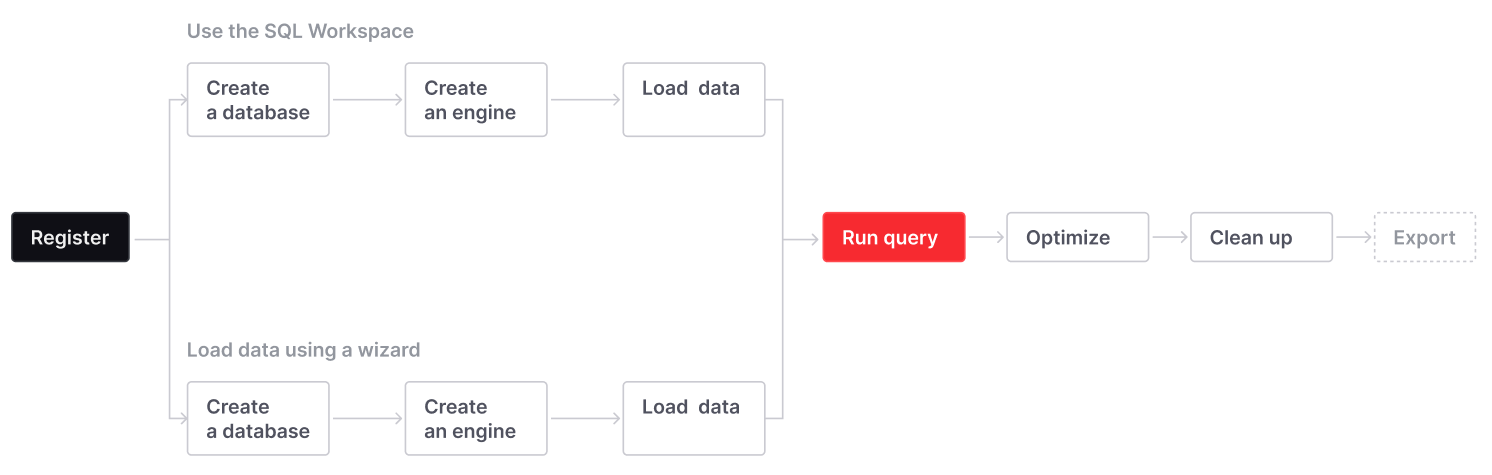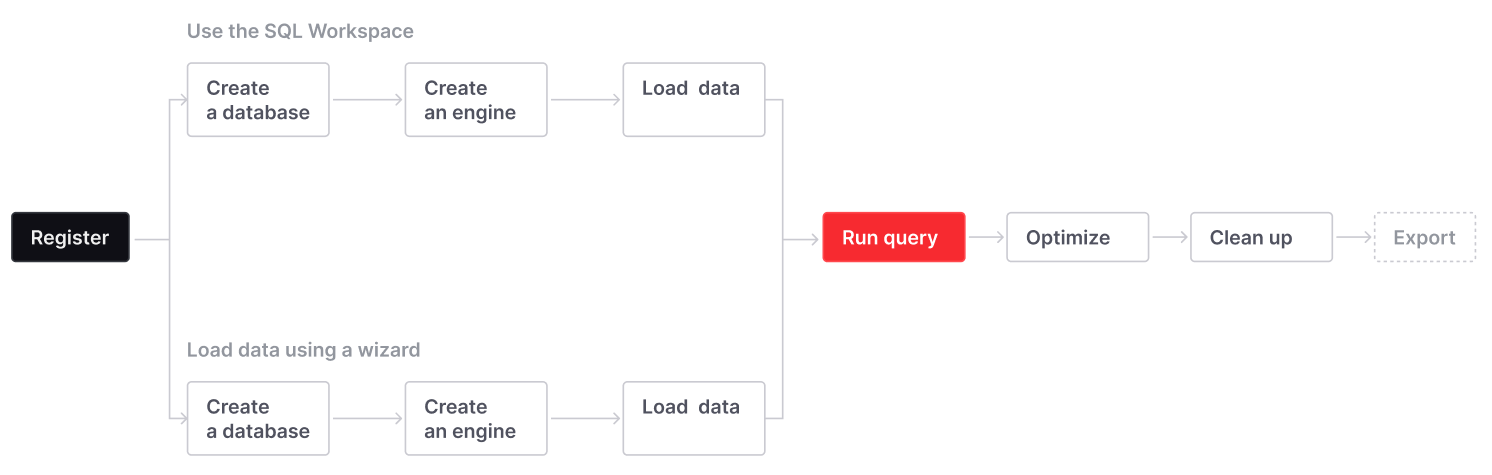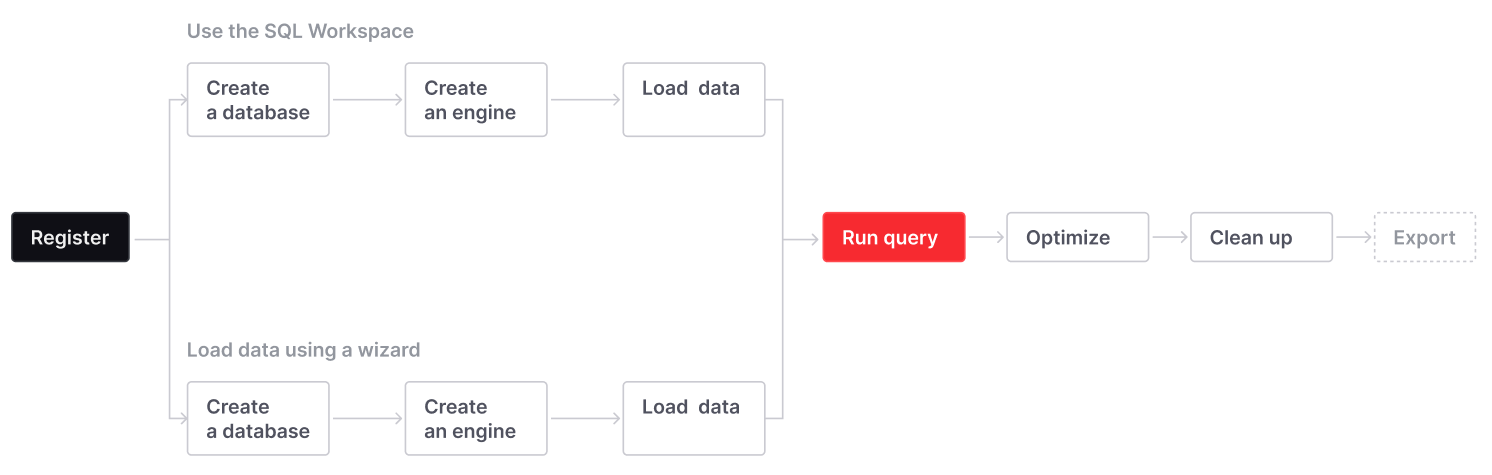
Get started
Get started
Follow this getting started tutorial to create a database in a Firebolt data warehouse, load a sample data set from Amazon S3, and run queries over the data.
Welcome to the beginning of your journey with Firebolt! This tutorial guides you through all of the steps you need to run a basic workflow which includes setting up your Firebolt account, creating a database and engine, importing a sample dataset, creating indexes, and running a query. If you encounter any issues, reach out to [email protected] for help.
To get started, you must register and create a Firebolt account. Then, you can either use the Develop Space inside the Firebolt Workspace, or use the Load data wizard to create a database and engine, and load data. Then, you can run your first query to obtain baseline performance statistics. Next, you can tune your workflow using Firebolt’s optimization strategies to reduce query run times. You can set a primary index and use aggregating indexes to speed up your query times significantly. Lastly, you can export your data to an external table. These steps are illustrated in the following workflow: